FAQ - Frequently Asked Questions
CAN I PICK UP MY ORDER? You sure can! On the “shipping details” page of your order, turn the blue toggle ON for “Do you want to save on shipping and pick up your order for FREE at our location in Times Square?” You will then be able to pick up your order from the reception desk at Open Jar Studios, 1601 Broadway, 11th Floor, NY NY 10019. You may pick them up during their regular working hours, anytime after 5pm on the day that the order is ready.
I’M HAVING TROUBLE IN THE ORDERING PROCESS (or “Why do I get an endless spinning wheel”)? The problem could be in your choice of browser. For the best experience, Chrome browser works well. Some customers have found that using Safari is problematic (and leads to an endless “spinning wheel”). If you do get the spinning wheel, try a different browser application and ensure you don’t have a pop-up blocker on.
CAN YOU RETOUCH MY PHOTO? We do not offer retouching services. You might ask the photographer who took your photo to retouch, or ask them to refer you to a retoucher they like. We often use Mark DiConzo, who can work with you to boost the original image so that when it is printed it looks more like what you want to achieve. He offers retouching for only $35/image as our partner and he’s wonderful. Here’s his information: info@kmdecocreativesolutions.com
DO WE OFFER PRINTED PROOFS? Sorry, we do not offer printed proofs, as we don't store your orders on file. You might choose to just order a single print to see if you like the levels before ordering a complete set to help save you some money.
WHY DOES MY PHOTO CHANGE COLOR WHEN CREATING THE PROOF? Check to ensure that your JPG file is using “sRGB” color profile instead of ‘Display P3’. This will sometimes cause the photo to change colors on different screens. For best printing, ensure your file is using “sRGB” color profile. To check your file, right click on the image and tap ‘Get Info’: there you will see ‘Color Profile’. If it doesn’t start with sRGB you’ll need to change it. To change the format, open the photo in Photoshop (or Lightroom) and choose ‘Export as…’ > Select JPG and ensure you have selected ‘Convert to sRGB’ and Save the file to your device. Once you have this format you should see that the colors in the photo will be retained. L
WHY DOESN'T MY PRINT MATCH WHAT I SEE ON MY COMPUTER / PHONE SCREEN? Something to keep in mind if you are comparing your hard copy print to what you see on your computer: Computer monitors emit light in order to display colors whereas inked paper absorbs or reflects different wavelengths of light to produce color. This back lighting on a computer monitor (or phone screen) makes images appear brighter and more detailed. When you take the image off of a digital device and print it onto a paper, you also lose the artificial back-light and with that, the image may appear darker and subtle details less visible. It will also appear different under different lighting because it’s reflecting the light in the room (for instance, the colors you see near a window with natural sunlight will vary greatly than seeing it in a room without windows). In addition, most monitors or phone screens differ greatly in their own exact color calibration.
Also, keep in mind that if you or your photographer has modified the color on your image, IT HAS NOT BEEN CALIBRATED TO OUR PRINTERS and therefore you don't know precisely what you are going to get on the print. Also please note that for headshots, we use RGB color profile. If your file has a different color profile (for example, Adobe RGB), it may affect the color of your prints.
If you wish to boost your color or adjust the levels of your original file, you can certainly engage a color specialist. We often use Mark DiConzo, who can work with you to boost the original image so that when it is printed it looks more like what you want to achieve. As our partner, he offers retouching for only $35/image (and he’s wonderful). Mark’s contact: info@kmdecocreativesolutions.com
You might choose to just order a single print to see if you like the levels before ordering a complete set to help save you some money. We are UNABLE TO OFFER REFUNDS if you don't like the color on the print.
OTHER QUESTIONS? If you have any further questions or need assistance, we’re here to help. Feel free to reach out—we’d love to work with you to create your perfect prints!